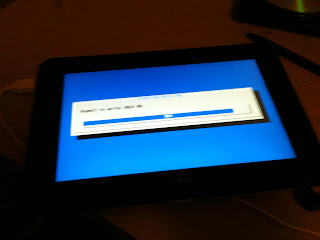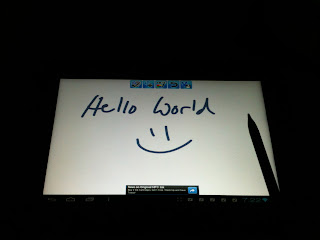I know that when a normal person comes up with a weekend project, it is usually just one thing, like weatherproofing the deck, or fixing the steps. Not me, I tend to do things a bit differently, no only am I only taking one day of the weekend, but I am doubling up my work, by performing similar mods to two Windows 7 Tablets. This means that I am starting my Sunday off all Geek like and adding the ability to dual-boot into android or Windows 8(Which I already have on both devices).
So I spent most of Sunday working on two tablets. My Fujitsu Q550 & my Acer W500. What I had set out to do is put Android on both of them, and thanks to the Android x86 project, that process went by very smoothly.
The Fujitsu Q550 - Windows 7 Tablet
For the Q550, I started off by going to the Android x86 homepage at androidx86.org. Then go to the download page, and notice that Huang updated the downloads to RC2. I downloaded the Tegra2 iso , it is the only one compatible with the Q559 currently. While I was waiting for that to finish, I downloaded Linux Live USB Creator, and once it was finished downloading, I used it to write the ISO to a spare USB drive I had. Then once it was done, I powered down the tablet, plugged in a USB hub, with a keyboard, mouse, and the USB drive I just made, and powered the tablet back on.
On the first screen, I selected install, and then selected the third partition of four on the Q550 (I had Win 8 on it too), then after the initial wright, I made the storage disk at 1gb. Then waited for that to finish.
Once it was all done, I was pleased to find that mostly everything works on it already. No HW acceleration, rotation, and Sleep is a little funky, but other than that, the device is far more usable than it was with Windows 7 or Windows 8. So I'm pleased. There was another issue, where it does not support the full range of WPA2 wifi encryption, so I did have to change my routers settings to connect to the internet. ARM emulation also is enabled in this build, so yipee! Here are some more pics of the Q550 in action.
On the Acer IconiaTab W500 - Windows 7 Tab.
The process was just the same, except for two things, i had to use the AMD-Brazos version of Android x86, and this device has half the storage space of my other tablet. So I had to erase an older version of Android x86 from it to make room for the new release. Once the initial install was done, I got it all set up and downloaded a few apps to test it out. I have to admit that Android is quite speedy on this machine. Its almost fast enough to allow me to type at full speed, and my using my ADHD as an enabler for faster typing, that's a good thing for a tablet. After testing out a couple games, it seems as though ARM emulation is not enabled on this build, some games keep on crashing. It could be something else, I'll have to look into the log files to make sure.



On this device, video seems to work fine, as long as I disable HD video first. So there is one sign HW accell is nit enabled. And any 3D game or app I load crashes, so that's my other sign. On the bright side, the Blogger app works great on the W500, so I think I found my new blogging format for now. The Crackle app loads, but video doesn't play, but the TV.com app works well, so I can at least veg out a little with this device. I'm sure there will be many improvements to come, but for now, I'm quite happy with Android on both of these tablets.






.png)
.png)












.png)
.png)
.png)
.png)
.png)
.png)










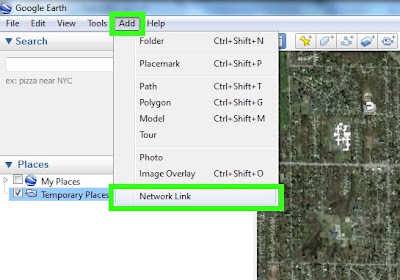


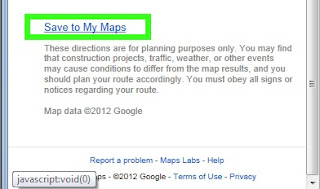


 Since iOS 6 has dropped, the main complaint I am seeing so far deals with the lack of Google Maps and the replacement with Apple's own brew of maps. But the accuracy and inclusion of metro areas has been a bit buggy in some areas, so I'm going to show you how to get a form of Google Maps back on the device.
Since iOS 6 has dropped, the main complaint I am seeing so far deals with the lack of Google Maps and the replacement with Apple's own brew of maps. But the accuracy and inclusion of metro areas has been a bit buggy in some areas, so I'm going to show you how to get a form of Google Maps back on the device.